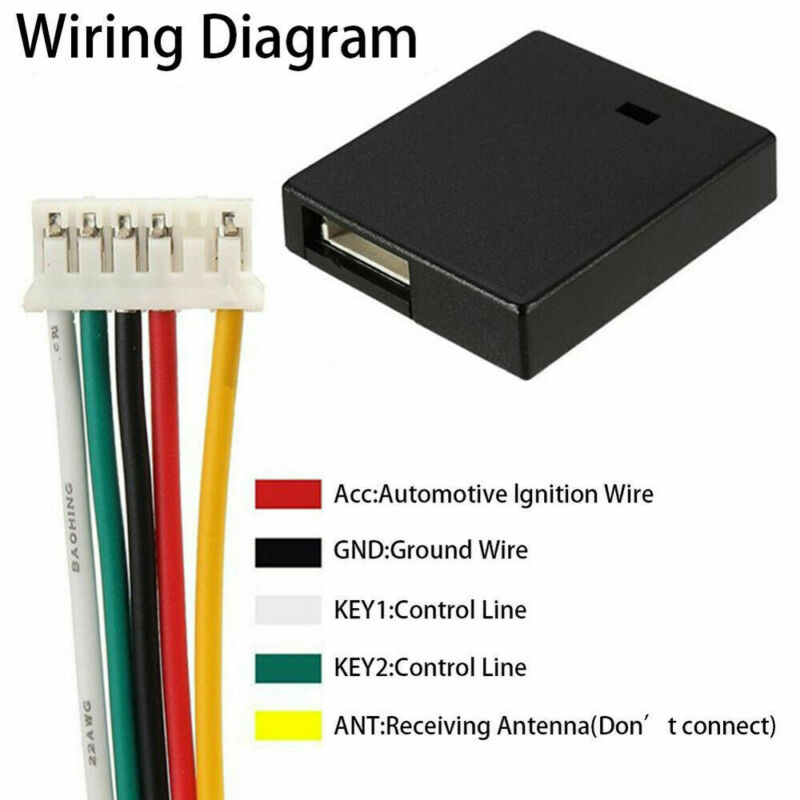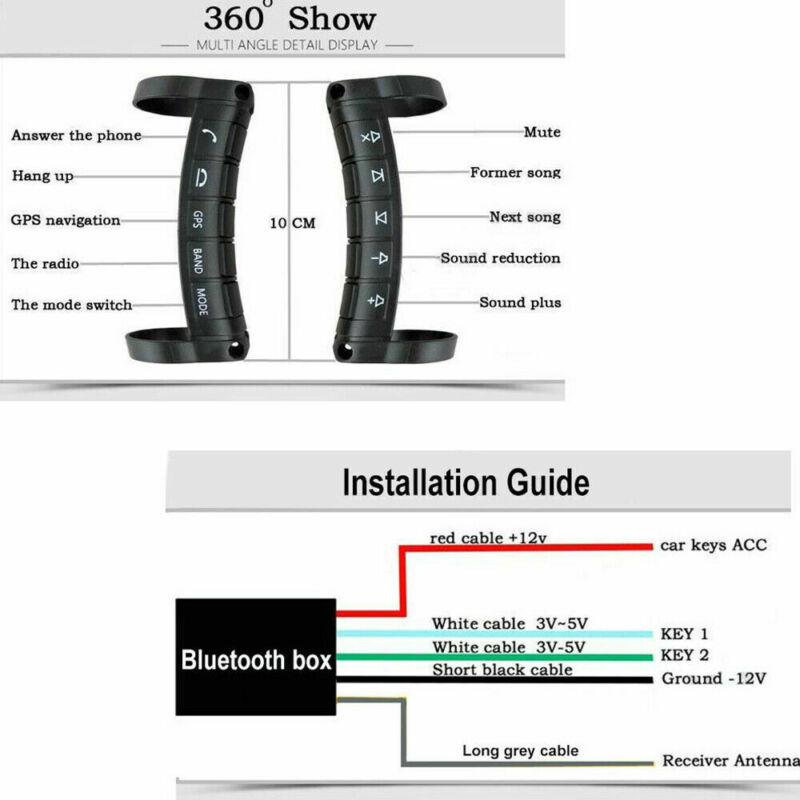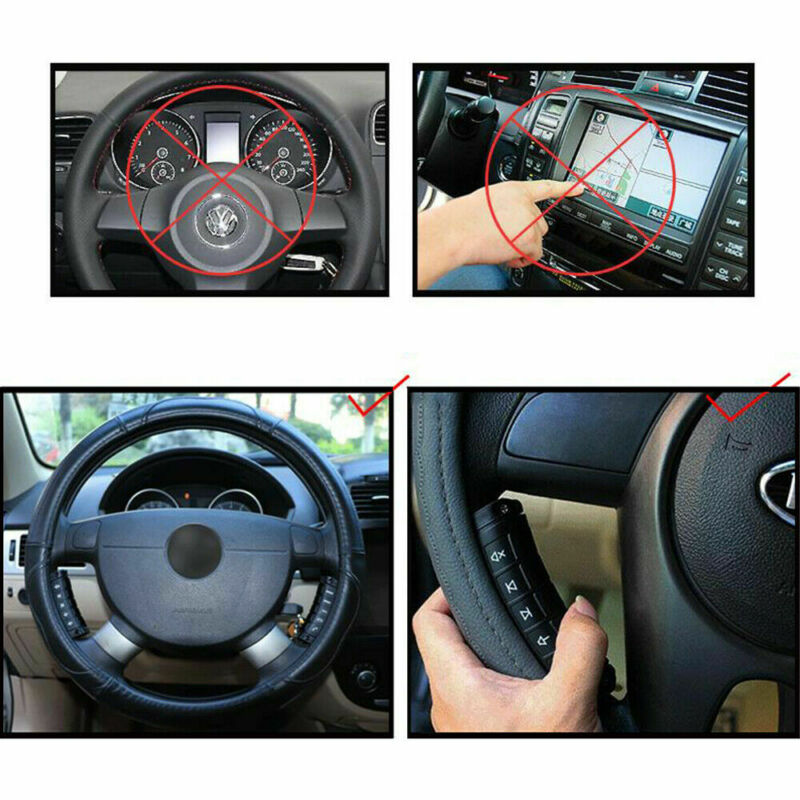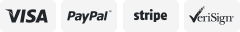-40%
For Stereo DVD GPS Universal Wireless Car Steering Wheel Button Remote Control
$ 24.18
- Description
- Size Guide
Description
auzinn15 2021DESCRIPTION
Car Steering Wheel Button Remote Control
PACKAGE:
2 x Controller Key
1 x Receiver Box
1 x Cable
4 x Screws and Nuts
FEATURES:
Applicable to most of the market with direction control function of DVD navigation.
This controller is universal, you don't need to remove the original steering wheel control to make it work.
Can support 5 buttons and 10 buttons two choices, to meet the common operations of the car.
Super touch design,small space occupation,side button,will not cause the wrong operation by steering the wheel.
Integrated arc design, perfect compatible with a variety of car steering wheel, does not affect the steering wheel cover.
Being flexibly installed along the steering wheel as you like, this controller is easy to use and helpful to keep safety for your driving.
SPECIFICATIONS:
Material:ABS
Color:Black
Shape:Slim shape as photo
Controller Key Size(L*W*H ):10 x 4.4 x 3.5 cm
Receiver Box Size(L*W*H ):4.3 x 3.7 x 1 cm
Installation:
1. Remove DVD navigation
2. Finding out multifunctional steering wheel control line, ACC line & ground line from the navigation host tail lines, please consult the navigation vendor for specific line function.
3. Stickers on receiver shows the specific line, ACC is ignition line, GND is ground line, KEY1 & KEY2 are direction control lines, please connect all the lines according to instruction. If there is only one direction control line in the navigation host, please connect the green & white line to navigation. The yellow line are receive antenna, it doesn’t need to connect any line, please straighten the yellow line as close as possible to the steering wheel and away from navigation when installed.
4. Finding multifunctional button learning interface (steering wheel settings) in the DVD navigation settings, then choose the specific function which you want to learn(please refer to DVD navigation instructions for specific operation).
5. Please first enter into steering wheel settings or steering wheel learning interface in Andrews navigation or DVD navigation, after that matching the five button (volume -, volume +, mute, last song, next song), it will takes about 10 seconds to pair. If match successfully, you can see a red light from the receiver. The same operation for call up or answer the phone function.
6. You can choose to study any key operation according to your own requirements.
ITEM SPECIFICATIONS
Brand
:
Unbranded
MPN
:
T1-CSWheel
Color
:
Black
Manufacturer Part Number
:
Does not apply
Material
:
ABS
Shape
:
Slim shape as photo
auzinn15
For Stereo DVD GPS Universal Wireless Car Steering Wheel Button Remote Control
FEATURES
Brand
Unbranded
MPN
T1-CSWheel
Color
Black
Manufacturer Part Number
Does not apply
Material
ABS
Shape
Slim shape as photo
HIGHLIGHTS
Car Steering Wheel Button Remote Control
PACKAGE:
2 x Controller Key
1 x Receiver Box
1 x Cable
4 x Screws and Nuts
FEATURES:
Applicable to most of the market with direction control function of DVD navigation.
This controller is universal, you don't need to remove the original steering wheel control to make it work.
Can support 5 buttons and 10 buttons two choices, to meet the common operations of the car.
Super touch design,small space occupation,side button,will not cause the wrong operation by steering the wheel.
Integrated arc design, perfect compatible with a variety of car steering wheel, does not affect the steering wheel cover.
Being flexibly installed along the steering wheel as you like, this controller is easy to use and helpful to keep safety for your driving.
SPECIFICATIONS:
Material:ABS
Color:Black
Shape:Slim shape as photo
Controller Key Size(L*W*H ):10 x 4.4 x 3.5 cm
Receiver Box Size(L*W*H ):4.3 x 3.7 x 1 cm
Installation:
1. Remove DVD navigation
2. Finding out multifunctional steering wheel control line, ACC line & ground line from the navigation host tail lines, please consult the navigation vendor for specific line function.
3. Stickers on receiver shows the specific line, ACC is ignition line, GND is ground line, KEY1 & KEY2 are direction control lines, please connect all the lines according to instruction. If there is only one direction control line in the navigation host, please connect the green & white line to navigation. The yellow line are receive antenna, it doesn’t need to connect any line, please straighten the yellow line as close as possible to the steering wheel and away from navigation when installed.
4. Finding multifunctional button learning interface (steering wheel settings) in the DVD navigation settings, then choose the specific function which you want to learn(please refer to DVD navigation instructions for specific operation).
5. Please first enter into steering wheel settings or steering wheel learning interface in Andrews navigation or DVD navigation, after that matching the five button (volume -, volume +, mute, last song, next song), it will takes about 10 seconds to pair. If match successfully, you can see a red light from the receiver. The same operation for call up or answer the phone function.
6. You can choose to study any key operation according to your own requirements.
PAYMENT
SHIPPING
RETURN